4 steps to get started with Adobe Analytics
For years, the most-used platform for gaining insights in data was Universal Analytics. However, with the introduction of GA4, many organisations are switching to other analytics tools. It’s a completely different ball-game than Universal Analytics, requiring extra resources for marketers to understand the new way of working.Time for organisations to look for another solution.
Enter Adobe Analytics. As part of the Adobe Experience Cloud platform, many organisations already have the licence but never implemented it because the marketing team was already used to working with Universal Analytics and it didn't make sense to onboard a new platform at the time. Now that we're all transitioning away from Universal Analytics, though, it makes sense to switch to a tool that's just gathering dust on your shelf anyway.
Why? Because the features are way more advanced than the more standard analytics tools out there, and the set-up is not as time-intensive or difficult as you might believe.
In this article, we show you how to get started with the setup of Adobe Analytics in 4 easy steps. So, are you ready to dust off your Adobe Analytics licence that’s been gathering dust all these years and learn how to easily track your marketing efforts? Great! So are we.
What can you use Adobe Analytics for
Adobe Analytics is a cloud-based tool that helps businesses to gain insights in their web, channel and marketing analytics. Adobe Analytics provides companies with measurable insights about their online channels and the digital user behaviour. It collects data from a wide range of channels, such as web, mobile, video, apps and social media. Based on this data, businesses can use this information to make better decisions on how to be successful online.
Adobe Analytics offers a variety of features, such as data visualisation and reporting, segmentation, real-time analytics, marketing attribution, and predictive analytics. It integrates with other Adobe Marketing Cloud solutions, including Adobe Target and Adobe Campaign, to empower personalised and targeted marketing campaigns.
How does Adobe Analytics work
To gain insight into your web traffic, marketing platforms and digital channels, you need to integrate the tracking script of Adobe Analytics into your website or use a tag manager solution. Preferably the latter since it's a way more future-proof set-up. Don't have a tag manager solution yet? Adobe Data Collection, previously known as Adobe Launch, is Adobe’s tag manager platform and the best part is that it immediately comes with templates for Adobe Analytics.
Before you can start tracking, though, you need to decide which interactions or events are relevant to your business and which variables you want to track. This is done through the creation of a data layer. Adobe provides a standard data layer, part of the Digital Foundation Blueprint, which is a great starting point for tracking basic interactions. Using the standard data layer as a starting point, you can enrich it with your own custom interactions.
It is essential to involve different departments within your organisation in the tracking process, including management, marketeers, finance,… Each of these departments benefits from using data to make more informed decisions.
Now that we've established what Adobe Analytics is and what it does, let's take a look at the roadmap you can follow in order to get started today. We defined 4 easy, specific steps to make sure you get off to a flying start.
How to get started with Adobe Analytics in 4 steps
Step 1: Defining stakeholders and business objectives
As mentioned before, defining stakeholders and business objectives is crucial to understand what data needs to be tracked. To do this, you will start with a KPI workshop. Gather your most important stakeholders and lead an open discussion of the goals they are trying to reach to determine the most important KPIs you want to focus on.
A good starting point for this discussion is the following:
- Start by identifying high-level objectives. You do this by asking questions such as:
- Who are our competitors and how do we differ from them?
- What are customers looking for when they look for us online?
- What are the products or services that we want to boost in the coming months?
- Are there any launches or (industry) events planned that we want to pay special attention to?
- Next, you need to prioritise the high-level objectives you have just defined. When we organise a KPI workshop together with our partner Stitchd, we allocate 100 points to each participant with the request to distribute them among the objectives that were formulated. The 100 points represent the time and budget that you have available. This is an example of how you can help determine every stakeholder's priorities.
Step 2: Translating business objectives to actions
Now that you have determined your business objectives, it’s time for your data team to translate them to specific metrics. These metrics can be implemented and tracked using Adobe Analytics. To do this efficiently, we advise you to create a tracking plan. This plan will consist of all the identified key metrics that will be used to track progress towards your business goals. Once the tracking plan is complete, it’s time for the configuration of analytics so you can collect and report on these metrics.
Not sure how to create a tracking plan? Download our template here and get started!
Step 3: Configuration of the analytics tool
Time to configure Adobe Analytics. This step requires specific knowledge of analytics, as it involves setting up the tool to ensure that the right data is being collected and that it is being sent to the correct reports.
Do you have experience with data analysis? You can complete the self-paced trainings of Adobe via Adobe Experience League. Or, if you are looking for something more personal, you can attend a training session offered by our experienced digital data partner Stitch’d.
Do you lack experience with data analysis? Work with an expert to handle the configuration. It's a significant part of the process and if it’s done incorrectly, it can lead to inaccurate or incomplete data which can have a negative impact on business decisions. If you don’t have the experience in-house, an analytics partner can ensure that the tool is set-up correctly and is generating accurate data. Don't have a partner yet? We can help!
Step 4: Creating reports in Analysis Workspace
Once Adobe Analytics is set up, you can start creating reports in Analysis Workspace based on the KPIs you have defined. These reports will track progress towards your business goals, identify areas of improvement and will help you make data-driven decisions to optimise your digital channels.
Moreover, Adobe Analytics enables users to track and report on custom events. This allows businesses to tailor their reporting to specific stakeholder groups, providing valuable insights that can inform decision-making and drive growth.
Ready to take your next step?
Our sales team is always ready to discuss a challenge you are currently struggling with and see how we can help you come up with a solution. We have an in-depth knowledge and years of experience with the Adobe platforms so get in touch and we'll happily help you build a more scaleable, adaptable and personalised experience for your customers.