Effortlessly manage multiple sites, languages, and brands with AEM
How to manage different sites, languages and brands effortlessly with Adobe Experience Manager (AEM)
Many enterprise organisations target their specific audiences with different brands in different countries. For each of these brands, they have a separate website with dedicated content, translated into many different languages and ideally also including some local context.
Managing content effectively with multiple brands operating in different countries is a challenging task, though. Inconsistencies in brand messaging, the difficulty of handling multiple websites all at once, and creating multilingual content is overwhelming for many organisations.
In this article, we will demonstrate how Adobe Experience Manager (AEM) can help organisations manage different sites, languages, and brands effortlessly, and why AEM is the appropriate solution for enterprise companies seeking to enhance their global content management strategy.
Why use Adobe Experience Manager as a preferred CMS
Adobe Experience Manager (AEM) is Adobe’s content management system (CMS). It offers extensive capabilities for managing your content and digital assets. It also provides an excellent starting point to deliver flawless, personalised customer experiences. Want to know more about the basics of AEM? Read it in our previous article.
AEM stands out from other CMS platforms thanks to its ability to build and manage multiple responsive sites in a single platform. For AEM, one of the main selling points is the fact that it can be used for enterprise organisations and organisations with a complex internal structure.
Like holding companies who need to balance their centrally managed content and their brand-specific content for each of the companies they have acquired or founded over the years. Or global organisations who have a central marketing team that leads the overall content strategy but who want to offer enough flexibility to their local teams by allowing them to provide a local context.
AEM is built for these kinds of complex organisations. It has a rollout set-up that allows companies to manage pages and content on a central level and to then roll out these pages and this content to the different websites they manage. Then, they can decide which blocks can be edited to provide additional context.
Let's dive into how it works in more detail.
Adobe Experience Manager and its multiple site manager
With AEM, you have components in place to easily build your website. Thanks to AEM's WYSIWYG editor (literally 'What You See Is What You Get'), you can simply drag-and-drop components onto your page and they will appear just like they would on the live website. If you change the configuration or you add some copy or images, the component will automatically adjust in AEM to reflect your changes. This makes it extremely easy to manage content, since you can see all changes reflected in real time. Want to see it live in action? Watch our demo here.
Any page you create can now be easily rolled out across different websites, countries and even languages. This is where AEM’s Multiple Site Manager (MSM) comes in.
MSM lets you manage multiple sites, multiple brands and multiple languages easily. And the best part is, it can be fully adjusted to your unique company structure. Whether you have one brand that is shared across 120 different countries with their own domains or subdomains and their specific languages, or whether you have twenty brands that each go out to a variable number of countries and languages, you can set up your site structure exactly the way you need.
By enabling you to share content and reuse configuration and code across your websites, and by allowing AEM developers to define relations between these sites, content changes in one site can automatically be pushed out to all other sites. This significantly reduces the time to manage content changes and it increases the re-use of your content.
It actually comes very close to headless content delivery, which is also possible in AEM by the way but that's a topic for another day. You can create content once, roll it out to different countries and languages, and you can localise specific information where needed. On top of that, you can also include translation flows between your main language (usually English) and any language you specify.
The difference between language copy vs live copy
The live copy feature is the feature we extensively introduced already. You can create and manage multiple instances of a page across different sites, create a live copy of a source page and you can replicate it. Is the source page updated? Then your live copy is automatically updated, to assure that all instances of the page are in sync.
The language copy feature within AEM is a tool that eases the process of translating and localising content. In simple terms: language copy is used to create multilingual content. You can create a copy of a piece of content and specify the target language for the copy. The copied content includes all the components, metadata and relationships of the original content, but with the new language settings applied. As a result, you can translate your content into the new language without having to rewrite the entire structure.
This will save time, maintain consistency and accuracy across all language versions of the content. Big plus: the language copy feature automatically generates and sets the language-specific metadata (such as URLs, page titles,…) as well.
Of course, there is still the translation process itself. AEM allows for different translation options ranging from automatically generated translations all the way to integrations with the largest translation platforms or even a custom translation flow. How time-saving would it be if your content editor can trigger a translation request right there when they rollout the page and have it be sent to your translation agency automatically? It gets even better. When the translator is ready and the new content is approved, it is automatically added to AEM within the structure and components you had already created. After a final review that everything works as expected, you can publish your page and your translated content is live.
Giving every brand their unique identity with AEM
At this point in our article, you know how to manage multiple sites with multiple languages in AEM and the features that enable that. Now, you still need to make sure your brands can each retain their unique identity while still benefiting from the centralised set-up that AEM offers you.
Unlike many other CMS or Commerce platforms, AEM provides maximum freedom in the branding of each website. You can use the same AEM components (your content management structure) for all your brands with or without brand-specific components, while still allowing you to design vastly different websites.
Working with component libraries and design systems
Adobe Experience Manager lends itself perfectly for a component library and design system set-up. Most enterprises and large organisations are exploring the benefits of both these tools, with good reason.
AEM needs a component library in order to map the components in AEM to your front-end components. This way, when an editor adds a component to a page for a certain brand, the visual editor will show the front-end component in the correct branding.
To make your content management structure as scalable and flexible as possible while still reducing complexity and aligning components across brands, it helps if you also work with a design system.
A design system will map your AEM components to your front-end components for each of your brands. For example, if you have a banner with an image, a title, a description and a call-to-action, one of your brands can display it as a full-width banner with a background image and the copy and call-to-action centred on top of it while one of your other brands can have a coloured banner with the image on one side and the copy and call-to-action on the other.
A design system will help you see which of these front-end components are using the same data and structure, so you can limit the amount of components within AEM.
Multi-site management in action using Adobe Experience Manager
Let’s look at a real-life example. For a global retail company with headquarters in The Netherlands, we were asked to build a new website for one of their brands while speeding up the editing process significantly and while keeping future scalability and reusability in mind.
We started by creating a design system for this brand based on the website designs we received. By mapping similar design elements and components, we quickly had a good overview of the front-end components our team would need to build.
Then, we took one of the other brands that we were not working on yet to see how this new brand would map on our existing components.
Based on that joint analysis, we then decided which design elements and components from our design system would need to be added as AEM components and how they would need to work. We made a distinction between the configuration options and styling options and we implemented the structure in AEM.
Not long after a successful release of the first brand, we were asked to take on a second, and then a third. For each brand, we first extended the design system to make sure it fit what we already had. While each brand could look completely different, we knew which AEM components they could use. If any new components were needed, we would add them to the design system and to AEM.
Some elements were aligned across brands and only themed differently (changing only the fonts and colours) while some elements were almost unrecognisable going from one brand to the other. This helped to truly give each brand its own identity, while maintaining the look and feel of the parent company in certain elements.
Since our first launch, we have onboarded and developed many new brands on the same platform. All brands can benefit from the efficient set-up of the content management system and the interesting rollout features to share content across multiple countries and languages while still maintaining their own identity.
Ready to take your next step?
Our sales team is always ready to discuss a challenge you are currently struggling with and see how we can help you come up with a solution. We have an in-depth knowledge and years of experience with the Adobe platforms so get in touch and we'll happily help you build a more scaleable, adaptable and personalised experience for your customers.